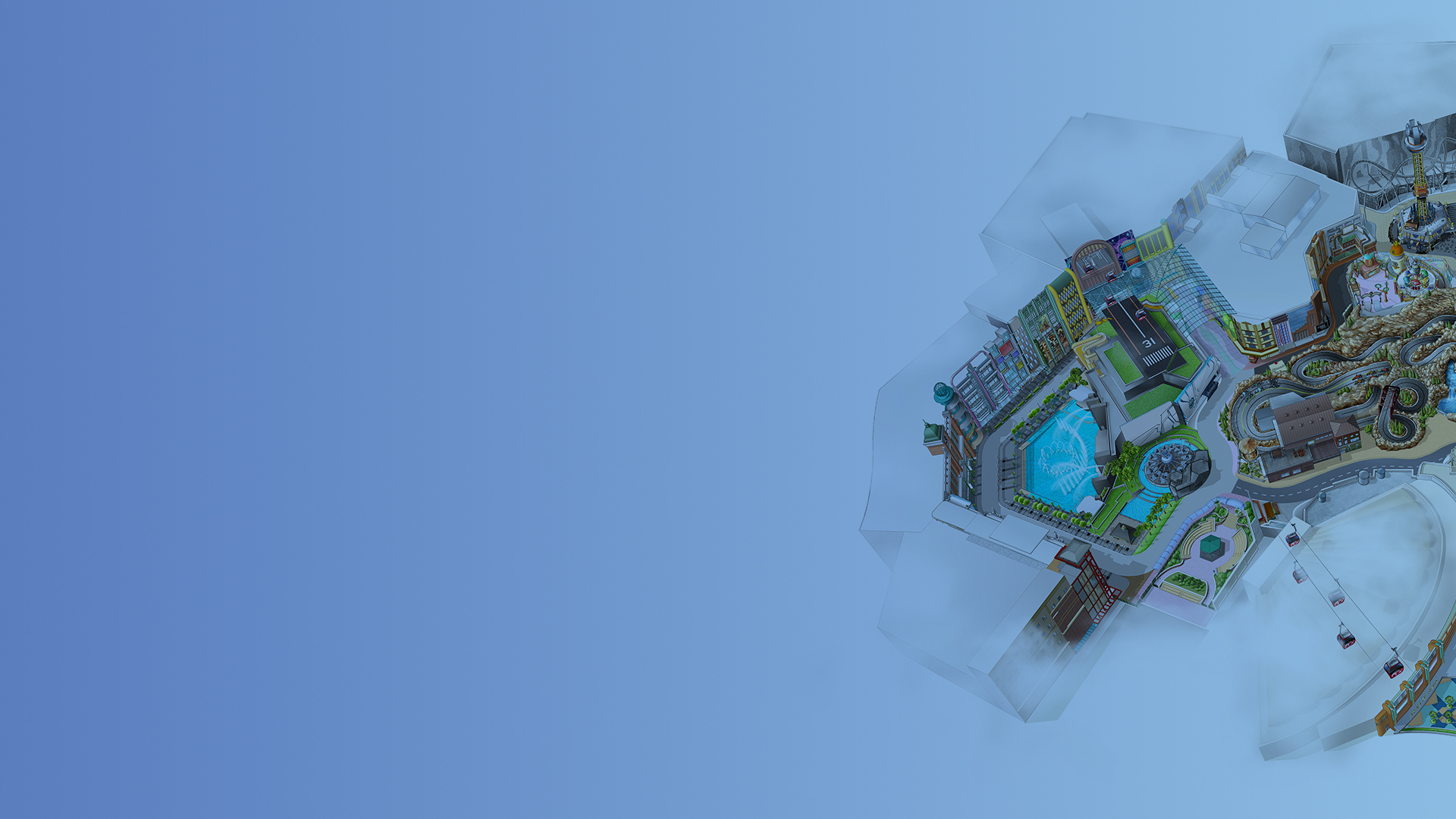Reserve time slots before or during your visit to Genting SkyWorlds and experience your favourite attractions without the need to physically queue.

Genting SkyWorlds Virtual Queue “VQ” Experience
Make VQ reservations to minimize ride wait times and optimize your park visit with just a tap of your finger!
Features


Automatically suggests a personalised itinerary based on your preferences.

Make reservations for multiple guests and enjoy your favourite attractions at the time you choose!
Access To VQ Reservation Features
- Download the free Genting SkyWorlds mobile app via App Store, Google Play or AppGallery.
- Sign up or log in to the app.
- If you have not signed up, create your Profile and link your entrance tickets by scanning the QR code on your tickets.
- To experience attractions together with friends using the same VQ reservations, create a Group Profile by linking your group members’ park tickets. Please ensure that everyone in your group is present at the selected attraction at the stated time.
- Select the attractions or shows that you want to reserve and the time slots that you prefer.
- Confirm your VQ reservations.
- When in the park, head to the designated VQ Entrance at the selected attraction at the stated return time. To verify your VQ reservation, scan the QR code located in the “My VQ Reservations” section in the app or the QR code on your printed VQ reservation pass.
- Join the VQ Entrance and enjoy!
Guests who do not have a smartphone can make VQ reservations at VQ kiosks within the park. Please refer to the Park Guide for locations. If you have further enquiries, kindly approach the nearest Guest Services or ask any Genting SkyWorlds team member for assistance.
Which rides can I book using VQ?
VQ reservations are available for all rides and selected shows in Genting SkyWorlds
Mad Ramp Peak – Full Throttle Racing (Future Attraction) ESD Global Defender* Independence Day: Defiance Invasion of the Planet of the Apes Bigweld’s Zeppelins Rivet Town Roller |
Terraform Tower Challenge Alpha Fighter Pilots Boot Camp Training* Ice Age: Expedition Thin Ice Acorn Adventure Sid’s Rock ‘N’ Slide |
Epic Hummingbird Flyers Epic Voyage to The Moonhaven Blue Sky Carousel Samba Gliders Rio Carnaval Chaos!
|
* These attractions are exclusive to VQ. Please reserve to avoid disappointment.
VQ Experience Rules
- VQ reservations are linked to entrance tickets. Please ensure you have a valid ticket to enjoy this free service.
- VQ reservations are subject to availability of attractions or shows of the day.
- VQ reservations are only valid on the day of your visit and during the selected time.
- VQ reservations do not guarantee immediate access to an attraction; a short delay can be expected.
- Guests with VQ reservations must enter attractions via the designated VQ entrances.
- At the VQ entrance of the attractions, guests must scan the QR code located in the “My VQ Reservations” section in the app or the one printed on the VQ Reservation Pass to enter. The QR code will be scanned again by our Team Member for a final validation.
- Guests cannot make additional VQ reservations for the same attraction or show before the original reservation is fulfilled or expired.
- Guests may edit or cancel their VQ reservations at any time prior to the expiration of the return time. While a new VQ reservation can be made for the same attraction after a cancellation or edit, it is not guaranteed that the new reservation will be successful.
How does an itinerary work?
Not familiar with Genting SkyWorlds? Let us plan your day for you! Based on your preferences, the Itinerary Planner – your personal intelligent assistant will recommend a personalised itinerary for your visit with a combination of attractions you can enjoy via VQ entrance and Standby entrance.
How to Make a VQ Reservation

Creating Your Profile
- When you sign up, your profile will be created by answering a few simple questions.
- Your profile can be updated anytime at the “My Profile” section in the app’s left-hand menu.
- All compulsory fields must be completed to proceed.

Linking Your Ticket
- In the app’s left-hand menu, select “My Tickets”.
- Scan the QR code on your entry ticket to link it to your profile.
- If you have difficulties scanning the QR, you can key in the Ticket ID to link your ticket manually.

Selecting an Attraction
- Go to “Attractions” on the Home page in the mobile app.
- Select the attraction you want to reserve and tap “Book VQ”
- Select the preferred time slot to complete your VQ Reservation.
- Ensure that you meet the height requirements before confirming your reservation.

Creating a Group
- Go to the left-hand menu and select “My Group”
- Select the tickets you wish to link to your group profile with.
- Complete the group profile to continue your VQ reservations.
- As the Group Admin, you can add, remove or update the group profile.
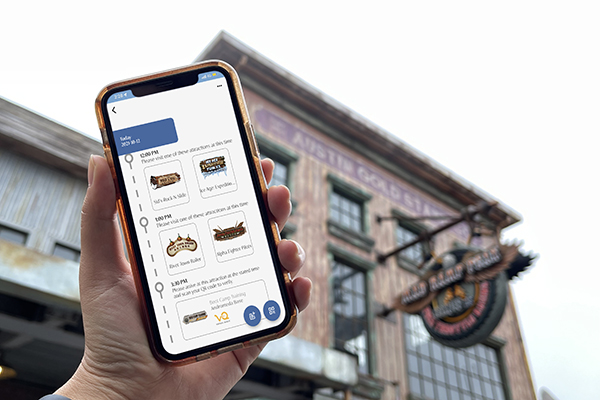
Starting an Itinerary
- Go to “My VQ reservations” at the left-hand menu.
- Select “Request an Itinerary” to preview the suggested list of available attractions.
- Tap “Accept Itinerary” to confirm your itinerary.
- Follow the time slots to experience the attractions/rides and shows at Genting SkyWorlds.

It’s Your Time to Ride
- Head to the attraction/rides and enter via the designated VQ entrance within the selected time window.
- Make sure that you scan the QR code upon entry to verify your reservation.
- If you made a group reservation, make sure that all your group members are with you.
- Once you have completed the ride, you can make a new reservation.